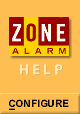 |
Clicking on the ZoneAlarm logo takes you to ZoneAlarm's Online Information page. There you'll find links to the ZoneAlarm help file, frequently asked questions, and Zone Labs Support and ZoneAlarm News. |
Click on the Configure button to view the expanded configuration panel. The Configuration panel allows you to configure how ZoneAlarm should work.
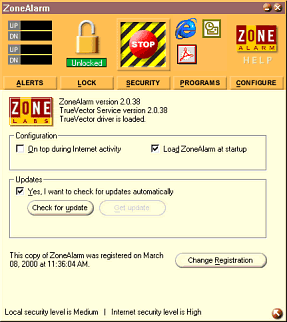 |
ZoneAlarm's
version number and the TrueVector service version number are
displayed. The TrueVector driver should be loaded for ZoneAlarm to
work properly.
ZoneAlarm can alert you to any Internet activity by popping to the top of the Windows display. You can enable this behavior by checking the "On top during Internet activity" checkbox. Default settings enable ZoneAlarm to load every time you start your computer. You can disable this feature by un-checking the "Load ZoneAlarm at startup" checkbox. Please note that by doing this ZoneAlarm will only be able to monitor and control applications that are started after you start ZoneAlarm.
|
Note: older versions of Windows 95 or Windows NT (those without the Windows Shell Update) let you choose a "Show shell toolbar" checkbox. Under newer versions and Windows 98 or Windows 2000, this option is part of the Windows Shell. See The Desk Band toolbar for more information.
Press the "Check for Update" button to see if a newer version is available for download from the Zone Labs web site. ZoneAlarm can perform this check automatically by checking the automatic check for update checkbox. On dial-up connections, the automatic check for update can cause automatic dial-ups to the Internet, depending on your dial-up connection configuration.
Your registration information can be reviewed and changed by pressing the Change Registration button. If you make any changes to the registration information, ZoneAlarm will automatically reregister for you. ZoneAlarm displays the date and time of your last registration.
Copyright (C) 1999, 2000 Zone Labs, Inc. All rights reserved. ZoneAlarm includes TrueVector Technology, covered by U.S. Patent No. 5,987,611. Zone Labs, ZoneAlarm, and TrueVector are registered trademarks of Zone Labs, Inc.